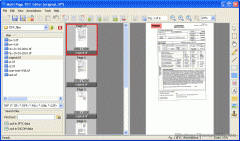ADEO Multi-Page TIFF Editor 2.9.9.776 Details
Demo 15.92 MB
Publisher Description
 Multi-Page TIFF Editor (MPTE) is a complete solution for viewing, editing, creating and converting multipage TIFF files. This program can be useful for viewing or editing scanned documents (faxes, business papers etc.) - it is an absolutely necessary tool to work with documents in TIFF format. Apart from all basic image editing functions, this editor supports reading and writing IPTC metadata (headlines, captions, keywords etc.) and common DICOM metadata. Combined with the ability to search files in folders by metadata fields, you'll get a powerful and convenient tool to manage your TIFF documents.
Multi-Page TIFF Editor (MPTE) is a complete solution for viewing, editing, creating and converting multipage TIFF files. This program can be useful for viewing or editing scanned documents (faxes, business papers etc.) - it is an absolutely necessary tool to work with documents in TIFF format. Apart from all basic image editing functions, this editor supports reading and writing IPTC metadata (headlines, captions, keywords etc.) and common DICOM metadata. Combined with the ability to search files in folders by metadata fields, you'll get a powerful and convenient tool to manage your TIFF documents.
Download and use it now: ADEO Multi-Page TIFF Editor
Related Programs
PDF Page Lock
PDF Page Lock enables users to lock or hide selected pages of a PDF document with a password encryption. With PDF Page Lock, users could hide or lock selected pages of a PDF file while leaving all other pages available....
- Freeware
- 24 Apr 2018
- 11.97 MB
How to Extract Page from PDF
How to extract page from PDF is a new solution offered by the expert developers at IronSoftware. It integrates smoothly with your next project build in VB and fully supports .NET 5, Core, Standard, Framework, and Azure, making it a...
- Shareware
- 03 Aug 2022
- 11.9 MB
PDF Page Merger
PDF Page Merger is a Windows software program that merges 2 or more PDF pages into one single page in a PDF document. This neat tool enables users to customize the page amount for the output page, so users could...
- Freeware
- 07 Aug 2020
- 12.31 MB
How to Delete a Page from PDF
Add the ability for how to delete a page from PDF to your next project using the new tool from IronSoftware. This easy-to-understand integration allows clients to safely remove different pages from oversized PDF documents without manually editing the entire...
- Shareware
- 03 Aug 2022
- 11.9 MB
PDF Page Delete
PDF Page Delete is a small application to delete pages from PDF. The program can fast delete PDF pages you selected, and save the result to a new PDF file. If you want to select more than one page, please...
- Freeware
- 20 Jul 2015
- 3.75 MB